Integrating APPROVE Into Your Business
APPROVE lets you provide an affordable monthly option EVERYWHERE you show customers equipment pricing - and gives those customers access to a quick and easy application process integrated into your companies tools and branding.
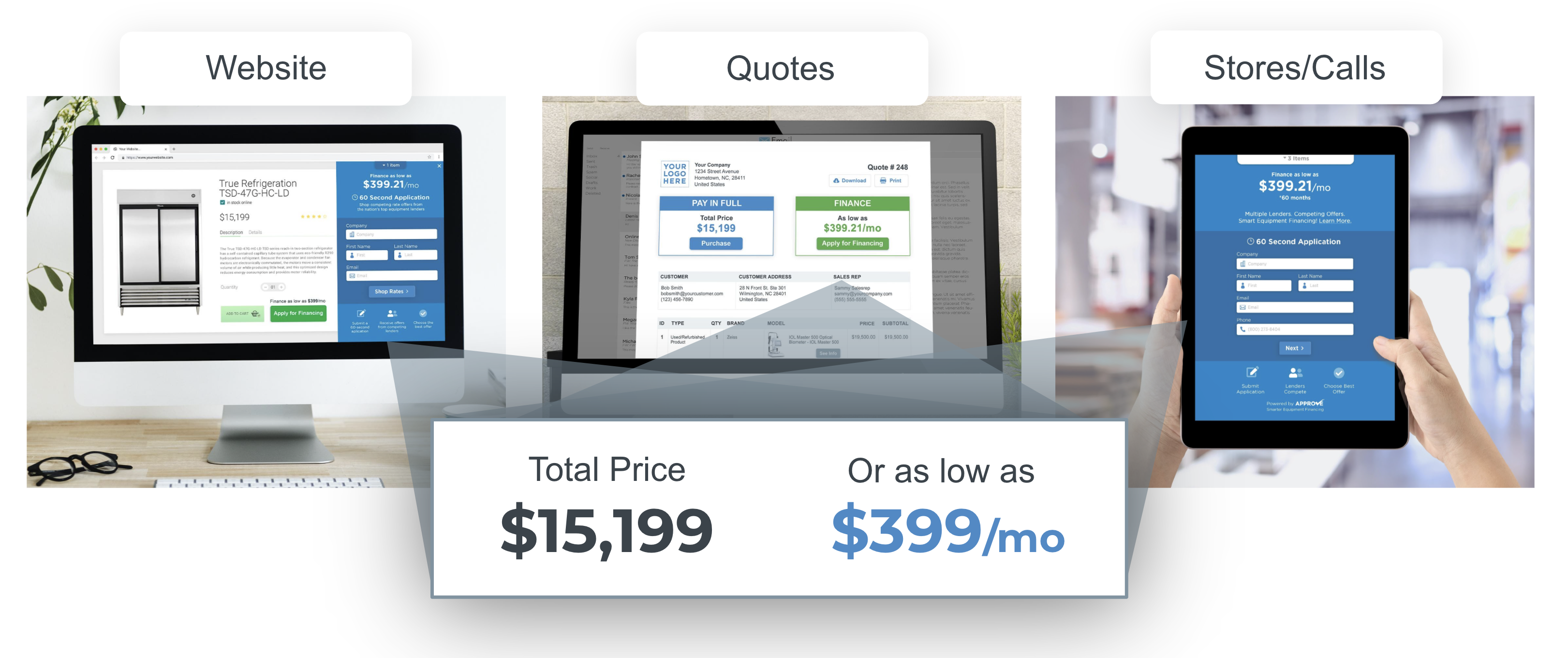
APPROVE Integration Types
APPROVE provides several integration methods:
| Type | Description | Technical Level | Learn More |
|---|---|---|---|
| Web Plugin | For providing seamless equipment financing experience without leaving your website. | Learn More | |
| Hosted Application | For providing a branded financing application process from your quotes and emails. | Learn More | |
| QR Code | For connecting the physical world (showrooms, tradeshow booths, print litrature) to a digital financing application. | Learn More | |
| API | For developing a completely custom user experience as well as passing information from APPROVE to other internal systems. | Learn More |
Common integration use cases are:
| System | Web Plugin | Hosted Application | API | QR Code |
|---|---|---|---|---|
| Website | ||||
| Static Quotes | ||||
| CPQ Tools | ||||
| CRM Systems | ||||
| Marketing Automation Tools | ||||
| Display Advetising | ||||
| In Store Displays | ||||
| Print Literature | ||||
| Trade Show Signage |
APPROVE Website Plugin
The APPROVE Website Plugin provides your customers a finance application experience without leaving your website via a slide-out that overlays on your product and shopping cart pages.
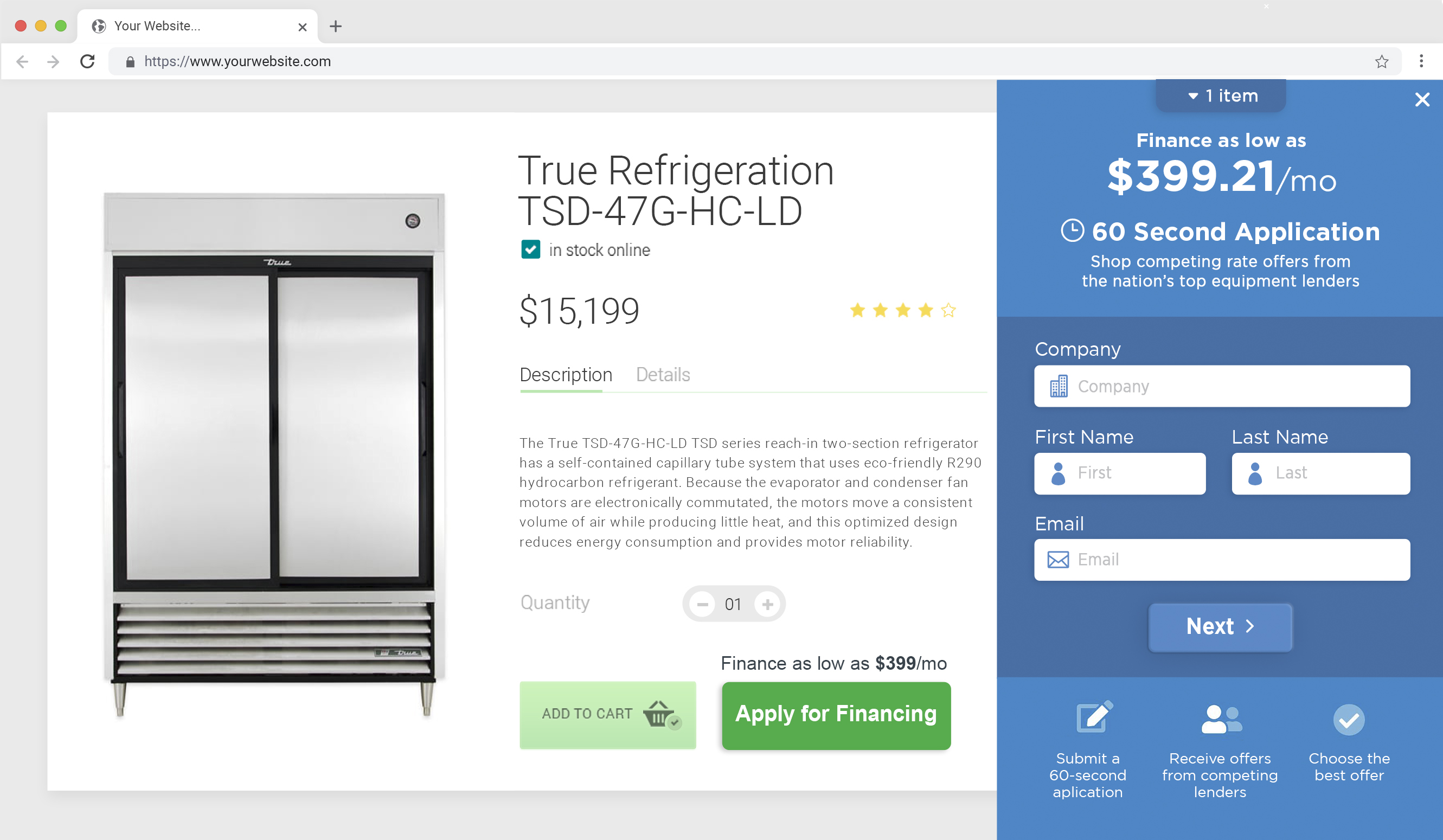
To enable a financing application process where users never leave your website, be sure to use the approve-function="embedded_app" when implementing your APPROVE Buttons.
Visit APPROVE Web Integration for step-by-step installation instructions as well as platyform specific details.
{warning} Some web platforms do not allow the
approve-function="embedded_app"to work properly. See Common Web Platforms section for further details.
APROVE Hosted Application
The APPROVE hosted application provides a financing application experience for your customers hosted on a dedicated micro-site with your branding.
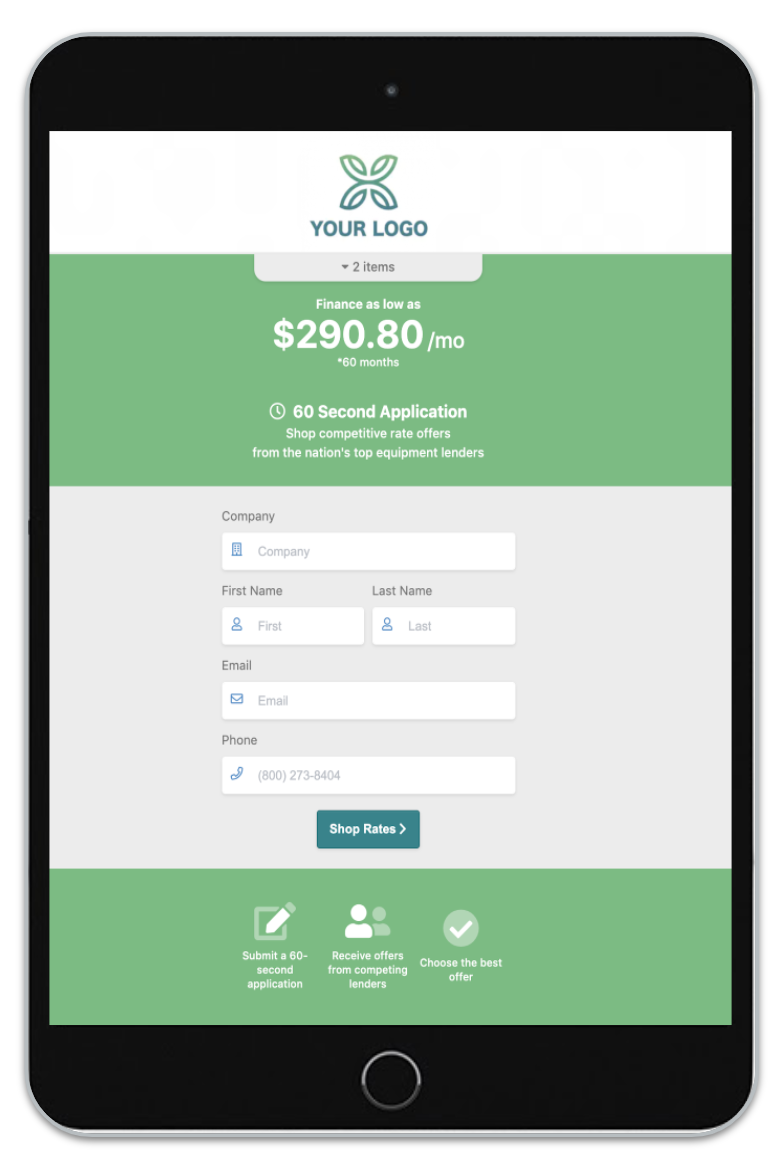
Common use cases for the hosted application include:
- Providing a link to finance specific equipment from your quotes or emails
- Providing a link to finance specific equipment from digital ads
- If you prefer to keep the financing user experience seperate from your website shopping experience
To customize the fonts, colors, and logo to match your brand, login to your account and go to APPROVE Settings > Web Integration > Hosted Application.
Ways to leverage the APROVE Hosted Application
There are three ways you can leverage the Hosted Application:
1 - Via the APPROVE APP Link Generator
To access this, simply log into your APPROVE account and go to APPROVE > APP Link Geneator. From there you can add items to an application, generate a URL to send customers, email or text ant URL directly to customers, or generate a QR Code that sends using to that pre-populated application.
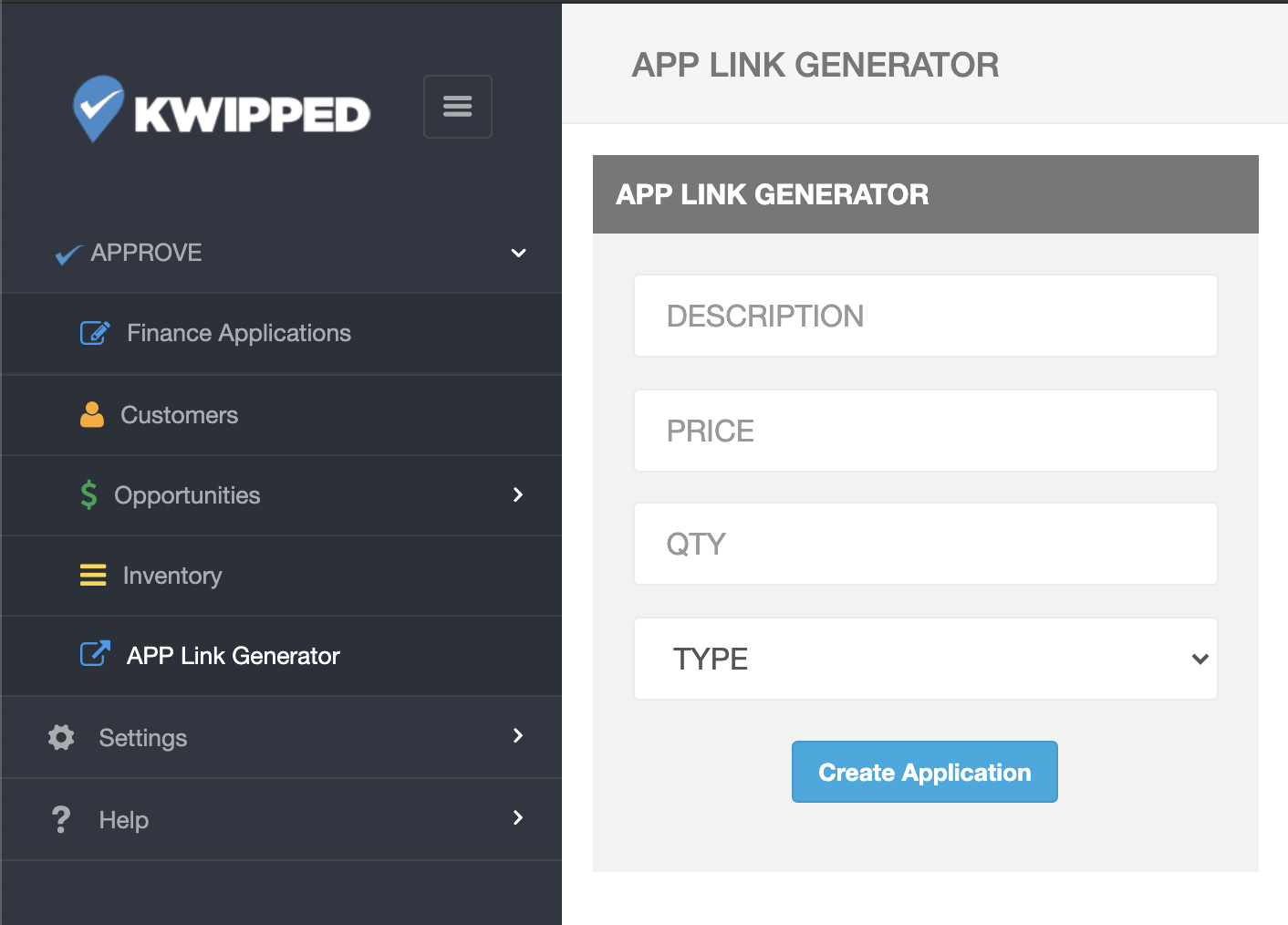
2 - Via the APPROVE Website Plug-in
To enable this feature use the approve-function="hosted_app" when implementing your APPROVE Buttons. Click here for complete installation instructions for the APPROVE Web Plugin.
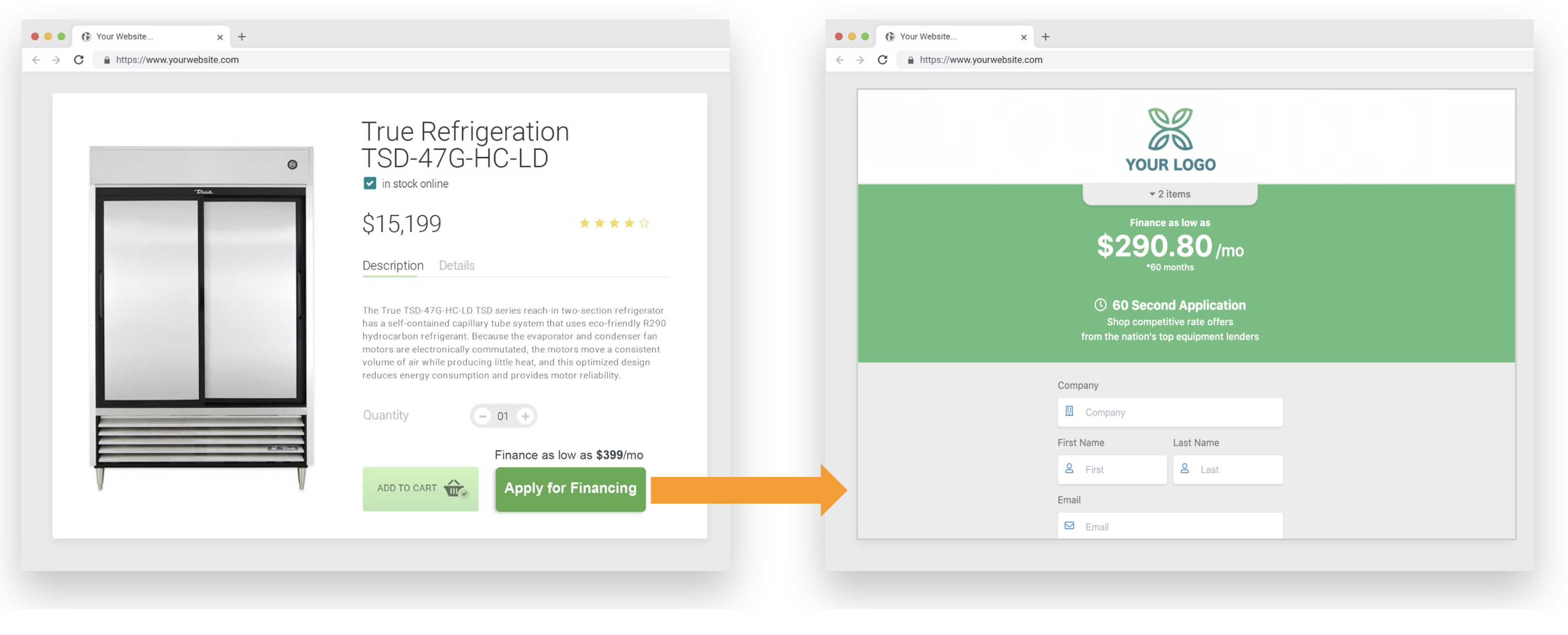
3 - Via a structured URL
You can also generate a URL that will send users to a hosted application pre-populated with specific equipment. The basic url structure is:
{info} You can retrieve your hosted application URL by logging into your account in APPROVE Settings > Web Integration > Hosted Application.
You can add equipment to a financing application by passing the required product information in the URL. The url structure for this is:
An alternate URL structure is:
If you would like to add mulitple products into a financing application using a url you can do so as follows:
Review the Property Values Defined section for information on formatting [model], [price],[quantity], and [shipping].
You may also add a &clearcart=true variable to the end of the URL to clear any existing information in the hosted application before adding new products. If you send a customer mulitple URLs over a period of time, this variable will eliminate any issues with old product items existing in the hosted application.
APROVE QR Code
The APPROVE QR Code allows you to connect the physical world to a digital financing application. Common use cases for the QR Code are:
- In showrooms and stores
- In tradeshow booths
- On print literature

To access this, simply log into your APPROVE account and go to APPROVE > APP Link Generator. From there you can add items to an application and generate a QR Code that sends using to that pre-populated application.
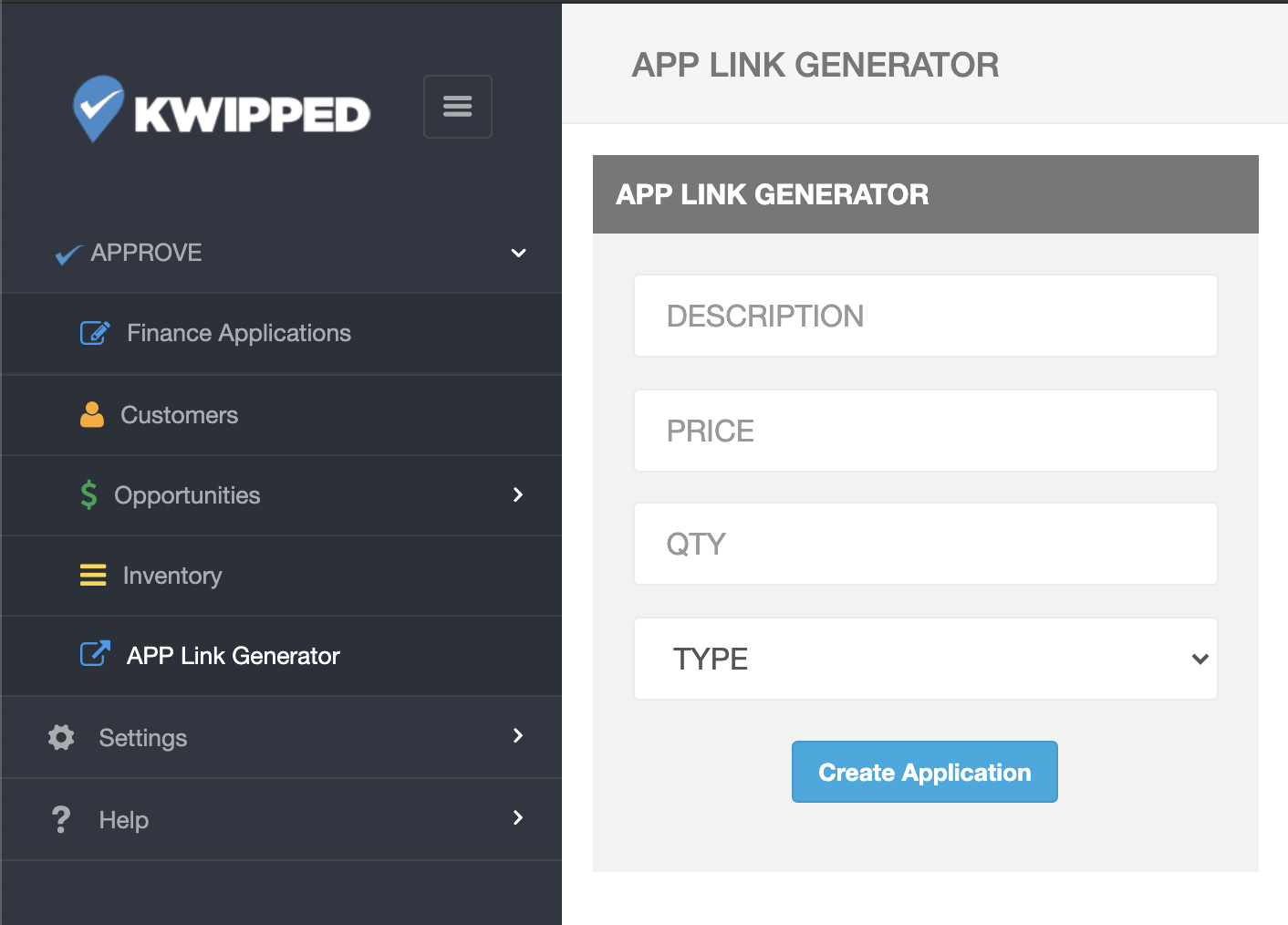
APROVE API
The APPROVE API provides full programatic access to the APPROVE functions. It allows your business to integrate your systems and sites with APPROVE seamlessly.
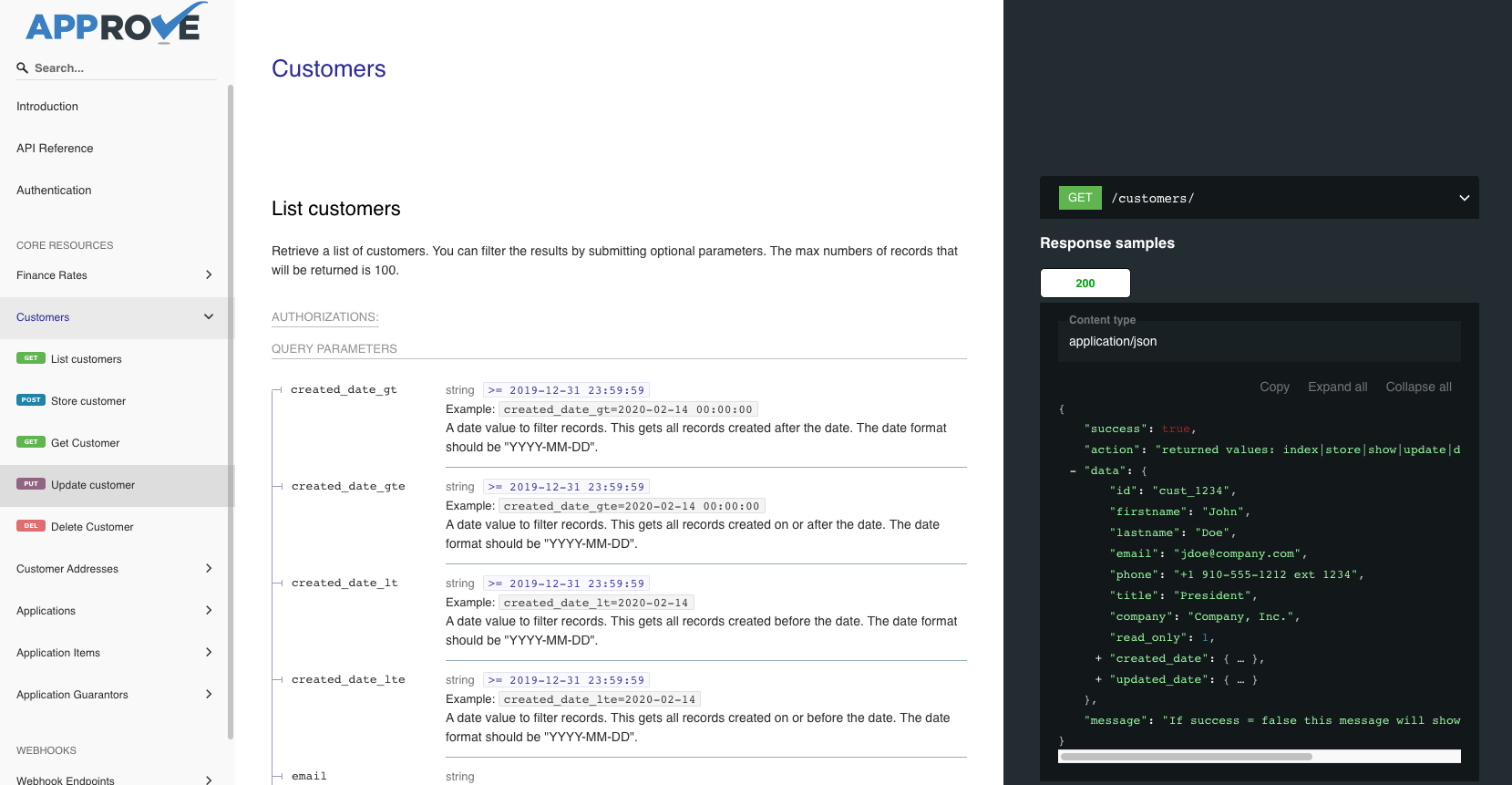
For details on our API, please visit the full APPROVE API documentation.